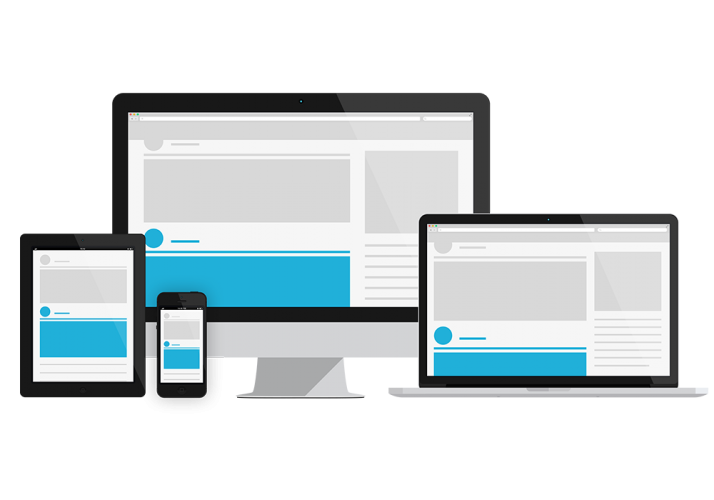MtSql – Sql plugin for Xamarin
Add a Sqlite database to your Xamarin Android and iOS and Windows apps in less than a minute. for Free!
Get started with MTSql
A quick introduction on how to use the plugin
Start a connection
To get the connection to your Sql database you just need to add:
SQLiteConnection conn = MTSql.Current.GetConnection(“yourdatabasename.db3”);
in case you want to use an async connection:
SQLiteAsyncConnection conn MTSql.Current.GetConnectionAsync(“youdatabasename.db3”);
DONE, YOU ARE READY TO USE YOUR DATABASE!