How to solve the ‘Missing Info.plist value’ error for Xamarin iOS apps
Few days ago I was trying to update the iOS version of my Safe Notes app (Google, iOS). It was a minor update so I wasn’t expecting any major issues. This is what I thought… Instead after I managed to send the new version of the app to the app store, after few minutes I got this message:
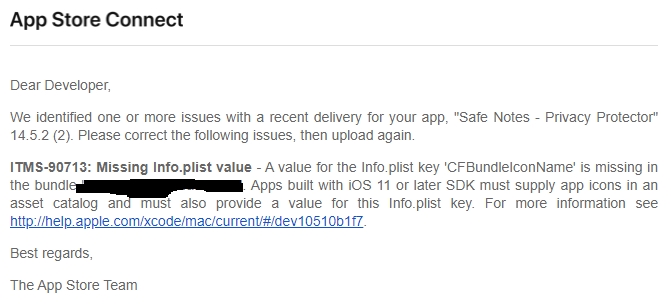
According to Apple, my app had the following issue: ITMS-90713: Missing Info.plist value – A value for the Info.plist key ‘CFBundleIconName’ is missing… I didn’t change anything in my Info.plist and the changes added in the new version were totally unrelated. After opening my Info.plist and checking that everything was ok, I checked the file history on Git to see if anything had changed. Of course, nothing changed and the relevant part in that file was exactly as I was expecting it:
<key>XSAppIconAssets</key>
<string>Assets.xcassets/AppIcons.appiconset</string>
I’m using the Asset Catalogs so I shouldn’t have to worry about any missing icon in my apps, but the error was there. I tried to clean and rebuild the solution but I received the same e-mail from Apple. Then I started to search for a solution online but there was nothing relevant. My Info.plist was correct and all the solutions like manually adding the CFBundleIconName weren’t fixing my issue. I then started to think about what had changed and the only thing I could think about was Visual Studio on my PC and Xcode on my mac.. I have Visual Studio 16.10 on my PC (plus VS previewer to try MAUI…but I’ll write about it another time) and XCode 12.5 on my Mac.
I love Visual Studio but there are usually issues with Xamarin so I started to blame it. As there are no new versions and I didn’t want to risk to publish an update using a previewer, I decided to try Visual Studio for Mac. I installed everything, configured Git to get my repository on my Mac and then I built the app. It took a lot of time (Microsoft, maybe try to improve the performances of VS for Mac, it took a lot of time to build a relatively simple project) but at the end it compiled. I quickly tested it and finally I sent it to the App Store.
I didn’t change anything but this time after few minutes I got an e-mail from Apple saying that everything was fine and that the build was ready to be submitted to the App Store. I did it and few hours later my update was finally on the market ready to be enjoyed by the users.
I strongly believe that there is an incompatibility between Visual Studio 16.10 (maybe even some previous versions) and XCode 12.5. Said that, the only option we have right now is to do the final build of our apps using Visual Studio for Mac and distribute the app from there.
I’m quite sure that Microsoft will fix this issue quickly but for now at least we know what to do.
Of course, if you find a better option on how to fix it on Visual Studio and publish the app from our PCs, let me know in the comments, and I’ll update this article.
If you have problems or questions, add a comment below here and I’ll try to help.
Happy coding…
June 14, 2021 @ 5:52 am
Good morning, we are also facing the below issue in xamarin ios app.
ITMS-90713: Missing Info.plist value – A value for the Info.plist key ‘CFBundleIconName’ is missing in the bundle ‘net.cloudapp.viberent’. Apps built with iOS 11 or later SDK must supply app icons in an asset catalog and must also provide a value for this Info.plist key. For more information see http://help.apple.com/xcode/mac/current/#/dev10510b1f7.
And we are using visual studio 2019 with Version 16.10.1. We have lot of customers affected due to this. Please help us as soon as possible.
Thank
Kesavan
Senior software engineer
June 14, 2021 @ 7:51 am
Hi. The problems is with visual studio on Windows. You have to install a previous version or you can just build the app with visual studio for Mac
June 7, 2021 @ 6:49 am
Downgrading to VS 2019 16.9.6 works as well. Sadly downgrading on the Windows versions means uninstalling the current version and then install the older.